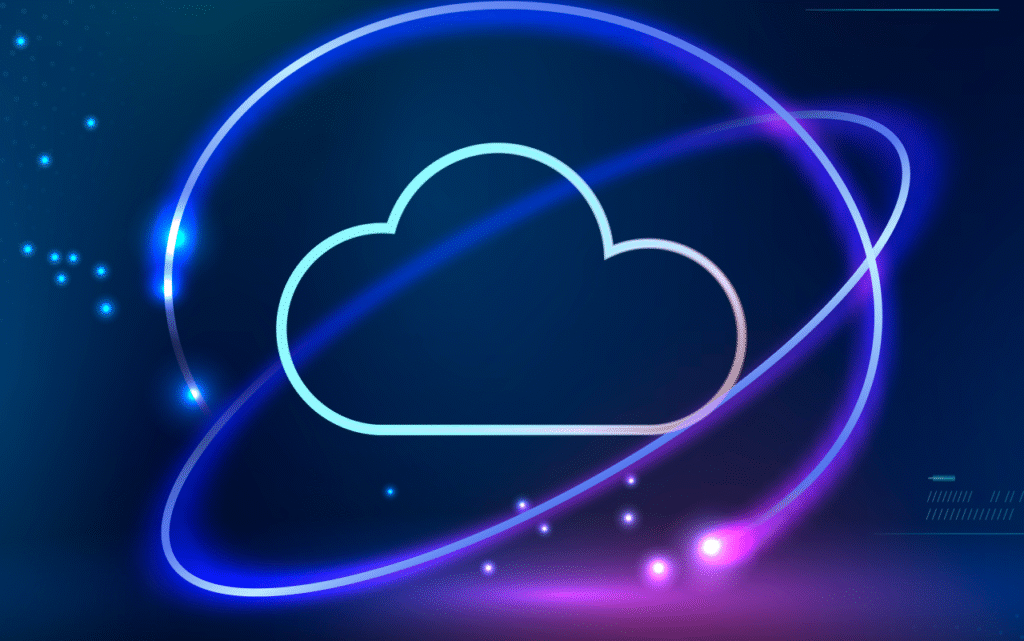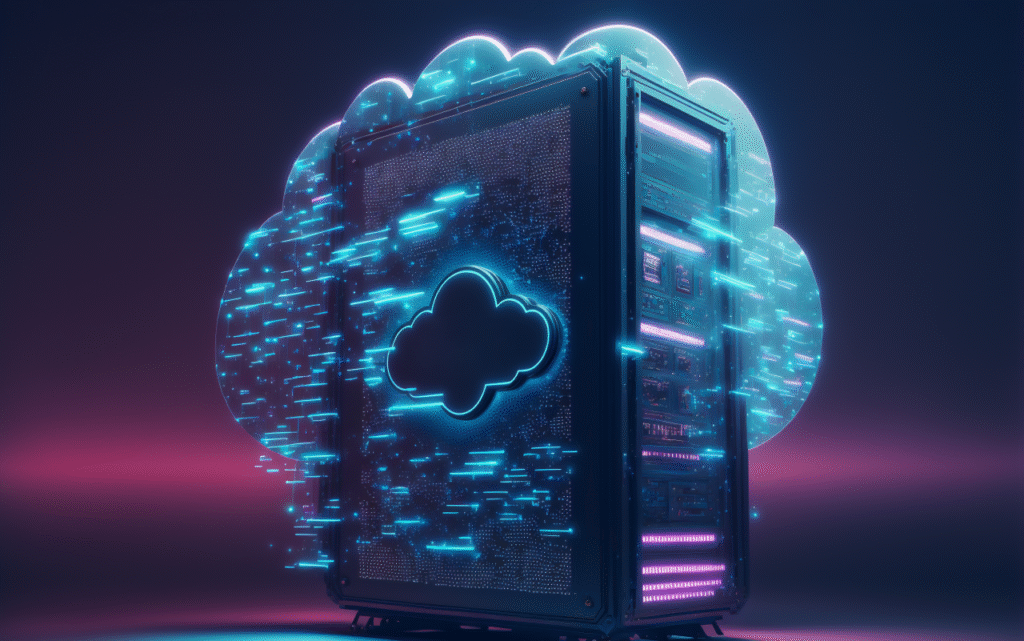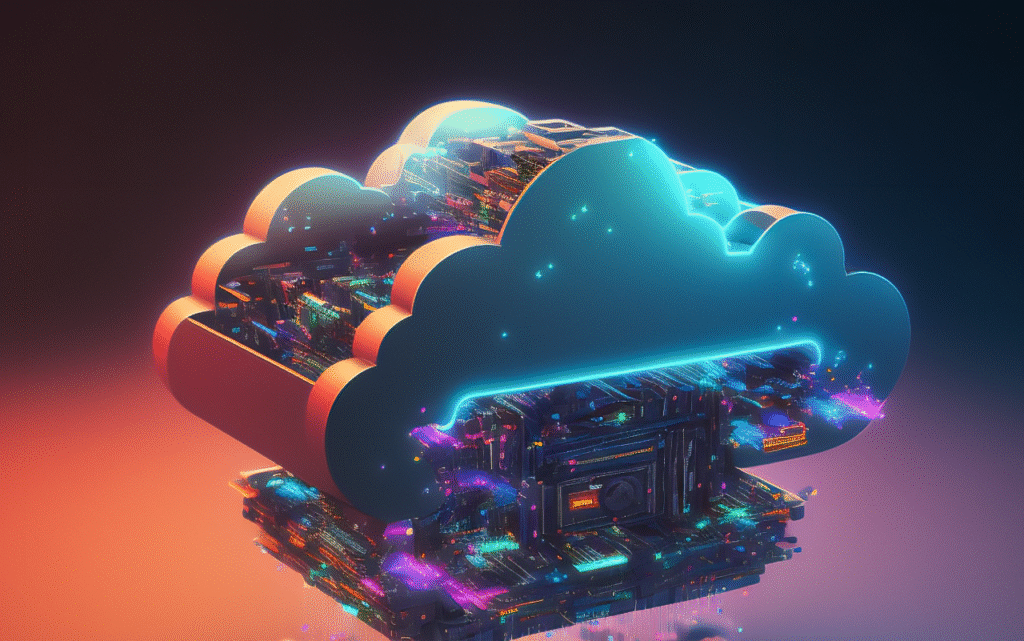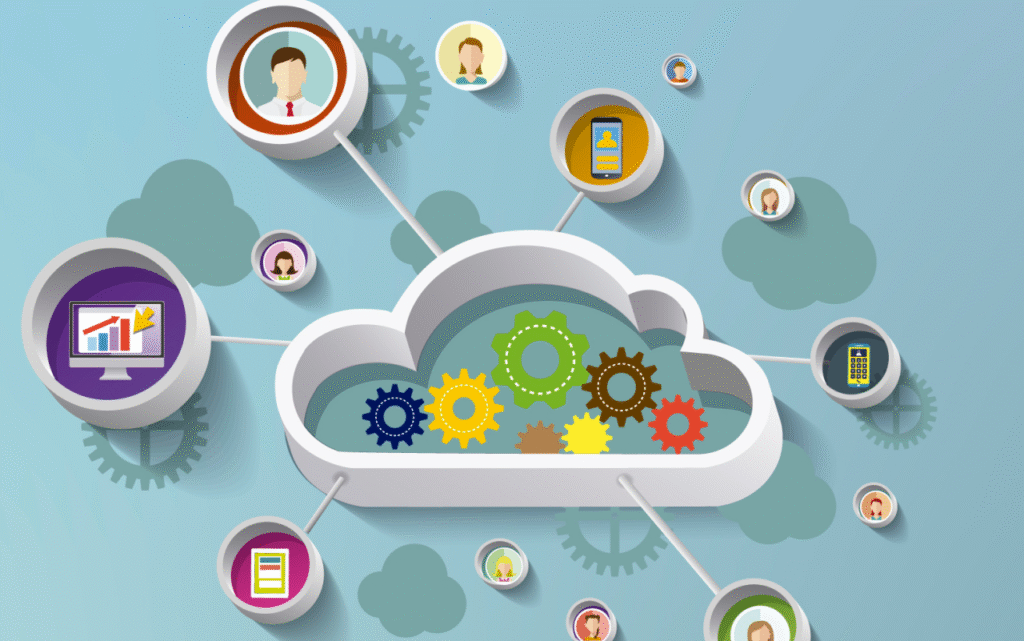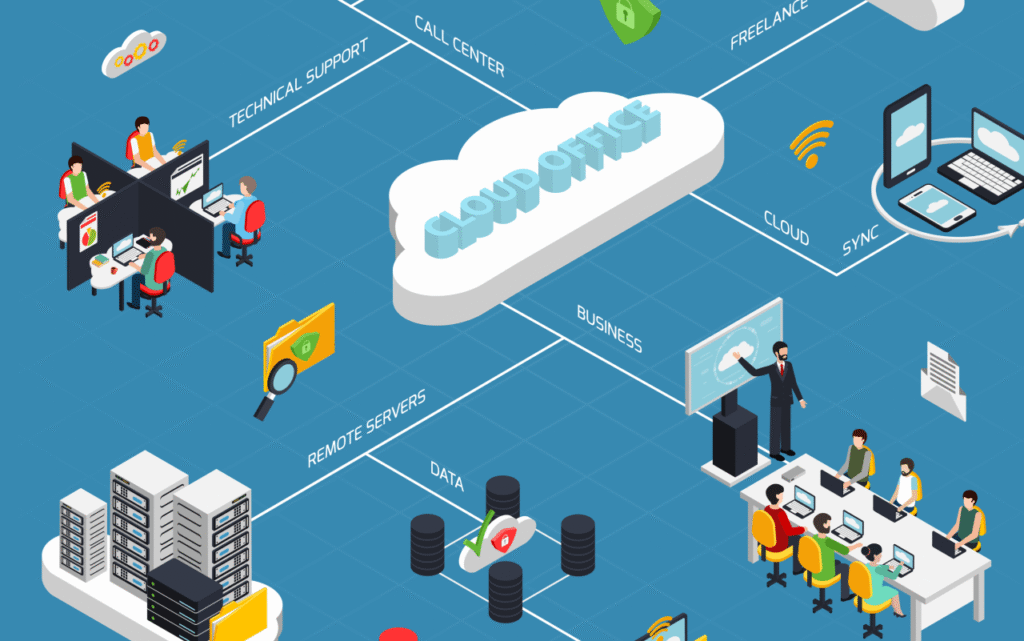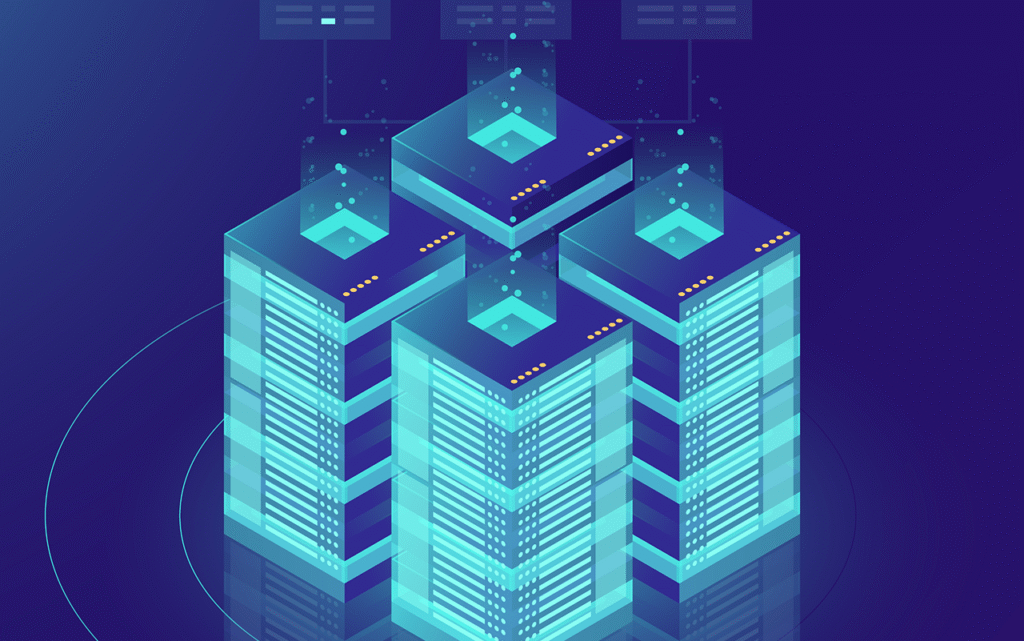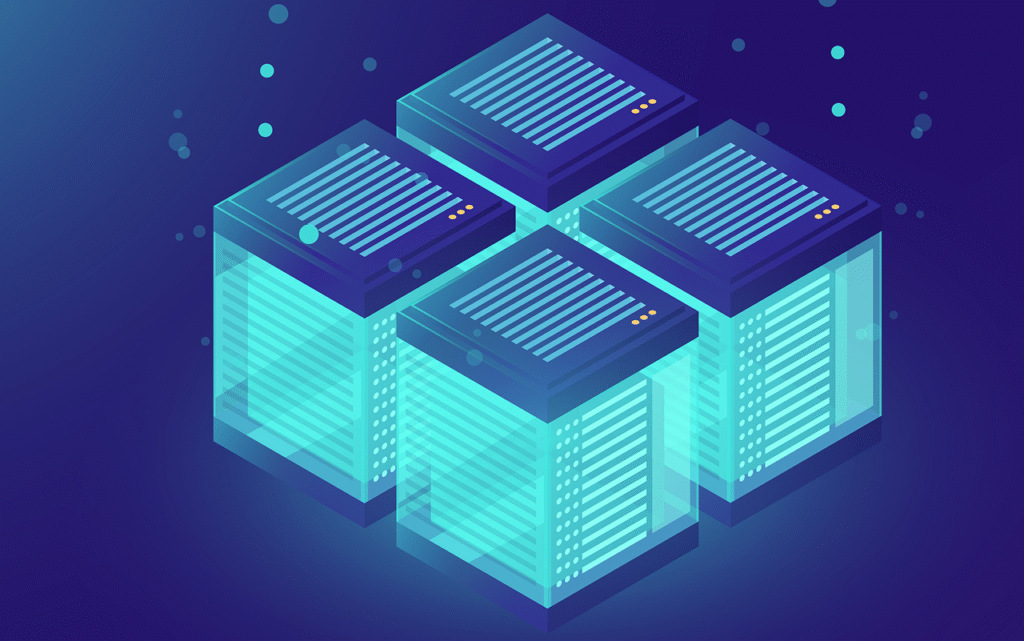Azure Storage By Pooja | 15th July 2025 Introduction In the era of cloud computing, data is a critical asset, and managing it efficiently is essential. Microsoft Azure offers a robust set of storage solutions to cater to various data storage and management needs. These services provide scalable, durable, and secure storage for different kinds of data—from unstructured data to structured NoSQL tables, from queues for messaging to file shares for legacy applications. Azure Storage is a core service of Microsoft Azure, providing cloud-based storage for modern applications. Whether you’re building a data lake, streaming real-time telemetry, or maintaining enterprise-grade files, Azure Storage has a solution for you. Types of Azure Storage Services Azure Storage is divided into several categories, each tailored to specific data types and workloads: Azure File Storage – For traditional file shares Azure Table Storage – For NoSQL key-value data Azure Queue Storage – For message queueing Azure Blob Storage – For unstructured data like text and binary files Each storage type is highly available, secure, and accessible via REST APIs or SDKs in various programming languages. Azure File Storage Overview Azure File Storage offers fully managed file shares in the cloud that use the standard SMB (Server Message Block) protocol. This allows multiple virtual machines (VMs) to share the same files with both read and write access. Use Cases Lift-and-shift of legacy applications to the cloud File sharing between distributed applications Hosting configuration files or logs Centralized storage for Azure Kubernetes Service (AKS) or Azure App Service How It Works Azure File Storage creates shares within a storage account. These shares can be mounted simultaneously by Azure VMs, on-premises machines via VPN or ExpressRoute, or accessed using REST APIs. Key features: Supports SMB 3.0 and NFS 4.1 Can be mounted on Windows, macOS, and Linux Offers integration with Azure Backup and Azure File Sync Azure Table Storage Overview Azure Table Storage is a NoSQL key-value store that allows applications to store structured data without a fixed schema. It’s ideal for storing large volumes of lightweight data. Use Cases Storing metadata or user data for applications Storing IoT telemetry data Backend for web apps, e-commerce platforms Audit logs and activity tracking How It Works Data in Table Storage is organized into tables, but unlike SQL, these tables don’t enforce a schema. Each table contains entities, and each entity is a set of key-value pairs. Entities are uniquely identified by a PartitionKey and a RowKey, allowing for quick lookups and efficient data organization. Key features: Schema-less design for flexible data modeling Optimized for large datasets Inexpensive and scalable Accessible through Azure SDKs and OData protocol Azure Queue Storage Overview Azure Queue Storage provides a message queueing service for communicating between application components. It’s essential for decoupled architectures and helps ensure resilient, scalable applications. Use Cases Task scheduling and background processing Asynchronous job queuing Decoupling microservices Messaging in IoT systems How It Works Messages are stored in queues, each of which resides in a storage account. Each message can be up to 64 KB in size, and the queue can hold millions of messages. Key features: REST-based interface FIFO delivery Message retention (up to 7 days) Integration with Azure Functions and Logic Apps for event-driven architectures Azure Blob Storage Overview Azure Blob Storage is Microsoft’s object storage solution for the cloud. It is designed for storing large volumes of unstructured data such as images, videos, documents, backups, and logs. Containers in Blob Storage Blobs are stored in containers, which act like folders. A container provides a security boundary and namespace for blobs. Blobs can be: Block blobs (for most files) Append blobs (for logs) Page blobs (for VHD files) Use Cases Media storage (audio/video files) Data lakes for analytics workloads Backup and disaster recovery Storing documents and static website content Machine learning data and models How It Works You create a storage account, and within it, containers. Each container holds blobs, which can be accessed via URLs. Access control is managed through shared access signatures (SAS), Azure Active Directory (AAD), or public access settings. Blob Storage tiers: Hot – Frequent access Cool – Infrequent access Archive – Rare access, lowest cost Security and Access in Azure Storage Azure Storage supports several security features: Encryption at rest and in transit Azure Active Directory (AAD) integration Role-Based Access Control (RBAC) Shared Access Signatures (SAS) for granular, time-bound access Firewall rules and virtual network integration Data is encrypted using Microsoft-managed keys by default, but customer-managed keys can also be used for more control. Scalability and Pricing All Azure storage types are: Highly scalable – From gigabytes to petabytes Durable – 99.999999999% (11 nines) data durability Geo-redundant – Optional GRS replication across regions Pricing models vary based on: Type of storage (blob, table, etc.) Tier (hot, cool, archive) Data access, ingress/egress bandwidth Redundancy level (LRS, ZRS, GRS) Cost control can be achieved using lifecycle management policies to move data between tiers. Integrating Azure Storage with Applications Azure Storage integrates seamlessly with: Azure SDKs (.NET, Java, Python, Node.js, Go) Azure Logic Apps, Functions, and Event Grid Power BI and Azure Synapse Analytics On-premises systems using Azure Data Box Monitoring via Azure Monitor and Azure Storage Explorer Developers can easily add logging, backup, media, or user data storage to their applications. Comparison Summary Storage Type Ideal For Protocol/API Structure Max Size File Storage Shared drives, legacy apps SMB/NFS, REST Files & Directories Up to 100 TiB Table Storage NoSQL, large structured data REST, OData Tables, Entities Up to petabytes Queue Storage Messaging, background tasks REST Queues & Messages Millions of msgs Blob Storage Unstructured data, backups, media REST Containers & Blobs Up to petabytes Best Practices In today’s hybrid and cloud-first environments, businesses n Use Azure Blob Storage for large unstructured data Use Queue Storage for decoupling and scalable job processing Use Table Storage for quick, NoSQL lookups Use File Storage when migrating on-prem file systems to Azure Implement lifecycle policies to optimize storage costs Secure all endpoints using SAS tokens or AAD