Linux Administration Commands
By Pooja | 23rd July 2025
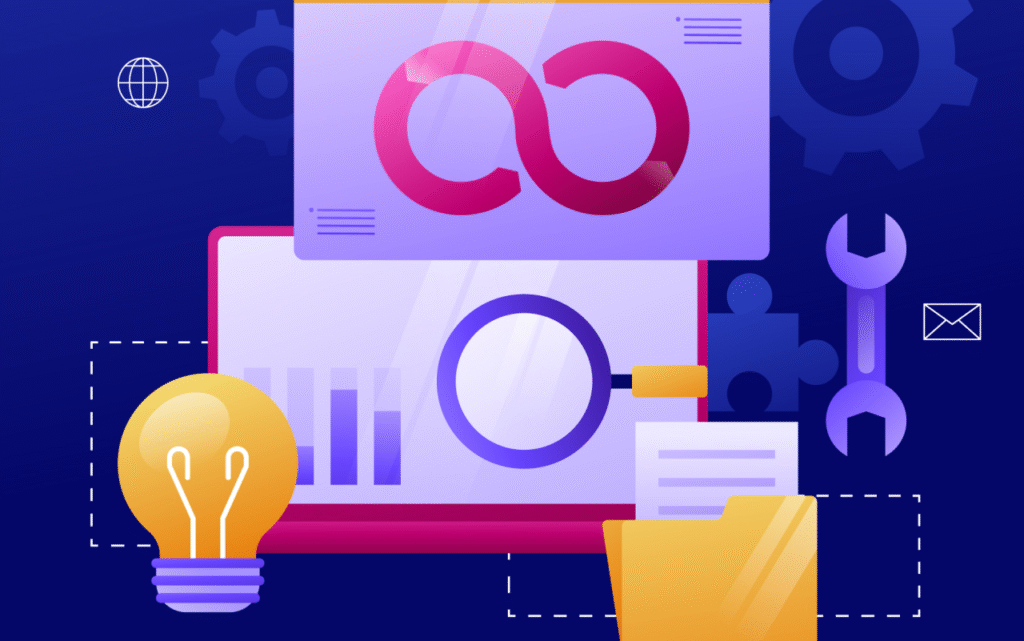
Introduction
Linux is the go-to operating system powering cloud infrastructure, container platforms, CI/CD pipelines, and production environments. At the core of managing and maintaining Linux-based systems are Linux administration commands—the tools that give engineers control over system resources, services, users, networks, and security.
Whether you’re configuring a CI/CD pipeline, securing access to cloud VMs, deploying containerized microservices, or monitoring logs, Linux admin commands are indispensable. This article provides an in-depth overview of the most important Linux administrative commands relevant to DevOps workflows.
Role of Linux in DevOps
Linux is the dominant OS in the DevOps landscape due to:
- Its open-source nature
- Support for containerization and orchestration tools (Docker, Kubernetes)
- Native compatibility with cloud providers (AWS, Azure, GCP)
- Rich CLI utilities for scripting and automation
- Extensive community support and documentation
For DevOps professionals, understanding Linux isn’t optional—it’s mandatory.
Why Linux Administration Skills Are Crucial
Linux administration involves tasks such as:
- Managing users and permissions
- Configuring services
- Monitoring resource usage
- Maintaining security
- Automating system tasks
These are central to:
- Running production systems
- Scaling infrastructure
- Deploying software
- Securing environments
A DevOps engineer’s effectiveness depends on how well they use Linux commands to manage systems.
Core Administrative Areas in DevOps
Linux administration in DevOps typically includes:
- System information & uptime
- Disk and file system management
- User and group administration
- Process and service control
- Network diagnostics
- Permissions and ownership
- Software installation and upgrades
- Logging and monitoring
- Cron jobs and automation
- Backup and restoration
System Information and Management Commands
These commands give insight into system health and status:
Command | Purpose | Example |
uname -a | Displays system info | uname -a |
hostname | Shows or sets system name | hostname dev-server |
uptime | Shows system uptime | uptime |
free -m | Memory usage in MB | free -h |
vmstat | Memory, CPU, I/O usage | vmstat 3 |
lscpu | Displays CPU info | lscpu |
lsblk | Lists block devices | lsblk |
df -h | Disk usage of filesystems | df -h |
du -sh /path | Folder size | du -sh /opt/logs |
Use case: System diagnostics, resource allocation planning.
User and Group Management
Controlling access and privileges:
Command | Purpose | Example |
adduser | Adds a user | adduser deployer |
userdel | Deletes a user | userdel -r olduser |
usermod | Modify user properties | usermod -aG docker devops |
passwd | Set/change password | passwd deployer |
groupadd | Create group | groupadd admins |
groups | Show groups of user | groups devops |
id | Show UID/GID | id jenkins |
Use case: Managing SSH access, automation user creation, RBAC setup.
Disk and File System Administration
Storage and file system configuration:
Command | Purpose | Example |
mount | Mount a filesystem | mount /dev/sdb1 /mnt/data |
umount | Unmount a drive | umount /mnt/data |
fsck | Check and repair file system | fsck /dev/sda1 |
mkfs | Format disk | mkfs.ext4 /dev/sdb |
blkid | Display block device info | blkid /dev/sda1 |
tune2fs | Tune ext file systems | tune2fs -l /dev/sda1 |
Use case: Adding cloud-attached volumes, formatting ephemeral storage.
Service and Process Management
Starting, stopping, and monitoring processes and services:
Command | Purpose | Example |
ps aux | List all processes | `ps aux |
top / htop | Real-time process monitoring | top |
kill / killall | Terminate process | kill 1234 |
systemctl | Control services | systemctl restart nginx |
service | Legacy service manager | service apache2 status |
journalctl | View logs from systemd | journalctl -u sshd |
Use case: Restarting failed apps, checking memory leaks, managing background services.
Network Configuration and Troubleshooting
Diagnosing and configuring network interfaces:
|
Command |
Purpose |
Example |
|
ip a |
Show IP addresses |
ip a |
|
ip r |
Show routing table |
ip r |
|
ping |
Check host availability |
ping google.com |
|
netstat -tulnp |
Listening ports and services |
netstat -tulnp |
|
ss |
Detailed socket stats |
ss -lnt |
|
nmap |
Port scanning |
nmap 192.168.0.1 |
|
curl |
Transfer data from/to URL |
curl http://localhost:3000 |
Use case: Debugging service connectivity, DNS resolution, firewall issues.
More deep into this Importance of Linux in DevOps
Security and Permission Management
Securing Linux environments is a critical admin role:
Command | Purpose | Example |
chmod | Change permissions | chmod 755 deploy.sh |
chown | Change ownership | chown dev:dev config.yaml |
umask | Default permission mask | umask 022 |
firewall-cmd | Configure firewalld | firewall-cmd –add-port=8080/tcp |
ufw | Easy firewall management | ufw enable |
sudo | Elevate privileges | sudo systemctl restart nginx |
Use case: Hardening cloud instances, managing SSH and firewall rules.
Software and Package Management
Managing installed software:
Command | Purpose | Example |
apt | Debian-based package manager | apt install docker.io |
yum / dnf | RHEL-based systems | yum update -y |
snap | Install snap packages | snap install helm –classic |
dpkg | Install .deb packages | dpkg -i package.deb |
rpm | Install .rpm packages | rpm -ivh package.rpm |
Use case: Installing DevOps tools (Terraform, Jenkins, Helm), upgrading libraries.
System Logs and Monitoring
Managing installed software:
Command | Purpose | Example |
apt | Debian-based package manager | apt install docker.io |
yum / dnf | RHEL-based systems | yum update -y |
snap | Install snap packages | snap install helm –classic |
dpkg | Install .deb packages | dpkg -i package.deb |
rpm | Install .rpm packages | rpm -ivh package.rpm |
Use case: Installing DevOps tools (Terraform, Jenkins, Helm), upgrading libraries.
Backup and Scheduling Utilities
Automating tasks and managing backups:
Command | Purpose | Example |
cron | Scheduled tasks | crontab -e |
rsync | Efficient backups | rsync -av /var/www /mnt/backup/ |
tar | Archive files | tar -czvf backup.tar.gz /etc/ |
at | Schedule one-time jobs | `echo ‘reboot’ |
Use case: Schedule nightly backups, log cleanup, periodic service restarts.
Real-World Use Cases in DevOps
- Provisioning a new VM
Using useradd, apt, systemctl, iptables to configure a usable server. - Deploying an app manually
Using git, systemctl, tar, and chmod to deploy web apps. - Securing an EC2 instance
Modifying /etc/ssh/sshd_config, managing ufw, setting chmod for SSH keys. - Monitoring logs in production
Using journalctl, tail, and grep to analyze performance or errors. - Scaling infrastructure with automation
Using cron, rsync, and systemctl to automate scale-up tasks.
Best Practices
- Use sudo over logging in as root
- Keep system up-to-date with apt update && apt upgrade
- Use screen or tmux for long-running commands
- Secure SSH with key-based auth and disable password login
- Use logrotate to manage log file size
- Monitor disk space with df -h and /var/log/ growth
Conclusion
In the DevOps world, Linux administration commands are the tools of the trade. From provisioning and securing servers to monitoring and maintaining applications, mastering these commands enables DevOps professionals to build scalable, reliable, and secure systems.
Understanding how to navigate the Linux ecosystem via the CLI is not just helpful—it’s absolutely essential. The more fluency you have with these admin commands, the more control, automation, and insight you gain over your infrastructure.
